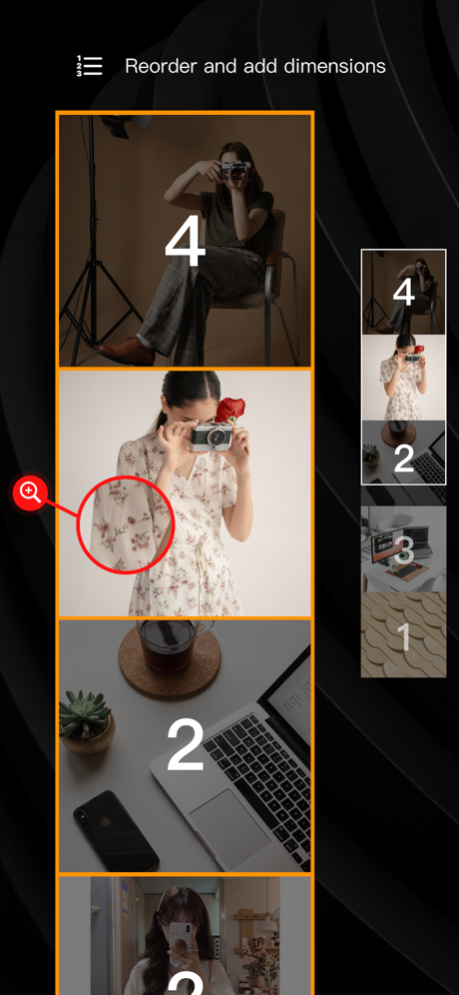Mocol - Screenshot Stitching 3.3.0
Free Version
Publisher Description
Mocol is a stitching app for making long screenshots. Using Mocol, you can stitch together a large number of screenshots and crop out the required information. You can also mark and annotate the cropped content.
Long screenshot stitching
- Supports stitching up to 100 photos
- Supports selecting part of the frame content from the video for splicing lines
- Each photo can be individually cropped to proportional size
- Support cutting photos and deleting partial content in photos
- Supports batch operations of photo border cropping (up, down, left, and right)
- Sort/add/delete the added photos
Photo tagging
- Brush function (can mark lines, arrows, graffiti, mosaics, shape masks)
- Add text (built-in multiple preset text styles, supports font modification, etc.)
- Batch text (can add text to each stitched photo in batches)
- Stickers (built-in massive fun stickers)
- Magnifying glass (can enlarge part of the photo)
- Watermark (customized watermarks can be added to stitched photos to prevent them from being stolen)
Save & Share
- Supports UHD 2K storage and can store long screenshots up to 50MB or 65535 height
- Supports one-click deletion of original stitched photos, no need to go back to the album to delete photos
- Share to social software with one click
Hurry up and download it and give it a try! !
Privacy Policy: https://note.youdao.com/s/ObRqU7gN
Terms of Service: http://note.youdao.com/s/RzEbe4PG
Oct 30, 2023
Version 3.3.0
- Compatible with iOS17
- Added watermark function
- Support more language localization
- Optimized interface interaction
- Fixed some known bugs
About Mocol - Screenshot Stitching
Mocol - Screenshot Stitching is a free app for iOS published in the Screen Capture list of apps, part of Graphic Apps.
The company that develops Mocol - Screenshot Stitching is 晓乾 郑. The latest version released by its developer is 3.3.0.
To install Mocol - Screenshot Stitching on your iOS device, just click the green Continue To App button above to start the installation process. The app is listed on our website since 2023-10-30 and was downloaded 2 times. We have already checked if the download link is safe, however for your own protection we recommend that you scan the downloaded app with your antivirus. Your antivirus may detect the Mocol - Screenshot Stitching as malware if the download link is broken.
How to install Mocol - Screenshot Stitching on your iOS device:
- Click on the Continue To App button on our website. This will redirect you to the App Store.
- Once the Mocol - Screenshot Stitching is shown in the iTunes listing of your iOS device, you can start its download and installation. Tap on the GET button to the right of the app to start downloading it.
- If you are not logged-in the iOS appstore app, you'll be prompted for your your Apple ID and/or password.
- After Mocol - Screenshot Stitching is downloaded, you'll see an INSTALL button to the right. Tap on it to start the actual installation of the iOS app.
- Once installation is finished you can tap on the OPEN button to start it. Its icon will also be added to your device home screen.